Seies Bullets
Bullets: This video contains how to use bullets for seires in OPNBI.
Click on hamburger icon.
Click on dashboard tab and open Line Chart in edit mode.
The Edit menu box appears as you click on Line chart icon. And a widget gets added in content place automatically in dashboard.
In Formatting Property click on Series Property.
Enter Following details in Bullets:
- Toggle Enable Bullets
- Type: Pentagon
- Height: 12
- Color: #4f49da
- Border Color: #f21717
- Border Width: 2
- Toggle Enable Advance
- Toggle Show Bullets
Fill above details in edit box, As Shown in figure:
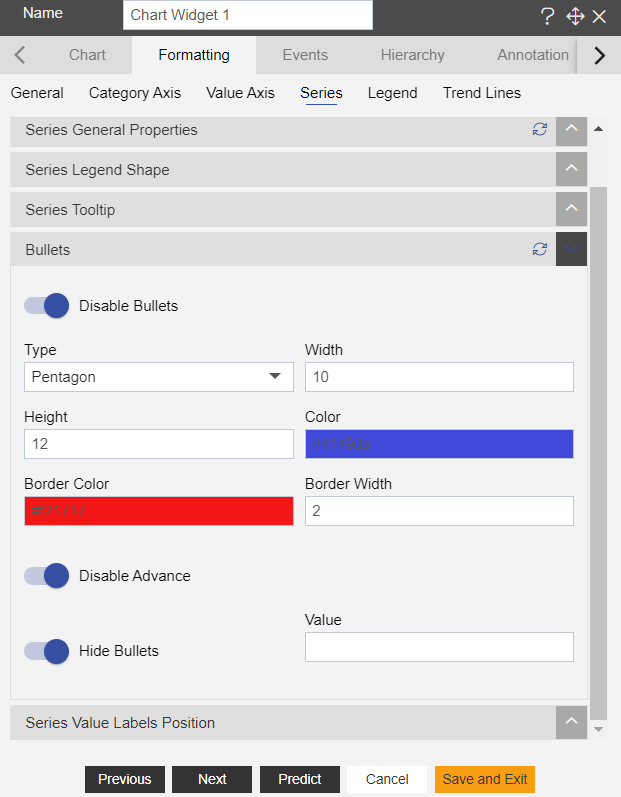
Click on Preview and Save and Exit.
Now, match your Line chart with the below example, it should look like the figure below:
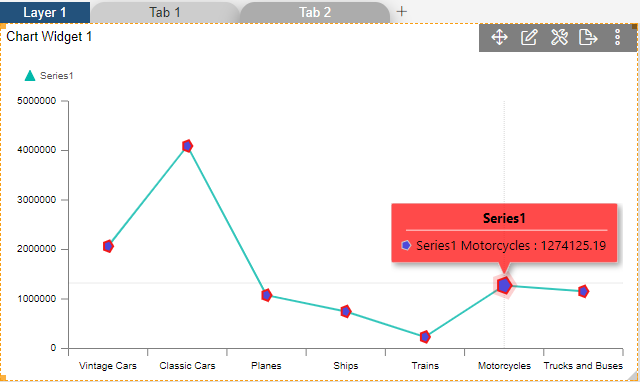
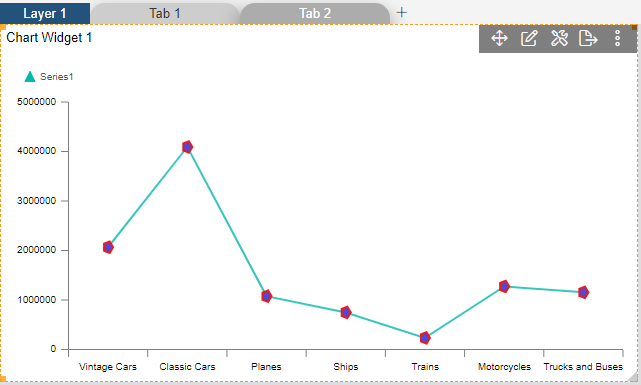
In order to understand in detail about other features of Series Property, click on the following links:-